|
RobotLib
1
A set of software wrappers for Rovio, Roomba and NXT robots written in C#.
|
|
RobotLib
1
A set of software wrappers for Rovio, Roomba and NXT robots written in C#.
|
Network management. More...
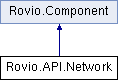
Public Member Functions | |
| Network (Robot _robot) | |
| The constructor. | |
| void | SetIP (string value) |
| Set IP settings. | |
| string | GetIP (string type) |
| Get IP settings. Interface: eth1 wlan0 | |
| void | SetWlan (string value) |
| Set Wifi settings. | |
| string | GetWlan () |
| Get Wifi settings. | |
| void | SetDDNS (string value) |
| Set dyndns.org service Service DDNS service provider User username Pass password IP IP address (null for auto detect) Proxy name of the proxy ProxyPort port of the proxy ProxyUser username of the proxy ProxyPass password of the proxy | |
| string | GetDDNS () |
| Get DDNS settings. | |
| void | SetMAC (string address) |
| Set MAC address. | |
| string | GetMAC () |
| Get MAC address. | |
 Public Member Functions inherited from Rovio.Component Public Member Functions inherited from Rovio.Component | |
| Component (Robot _robot) | |
| The constructor. | |
| virtual void | Update () |
| The Update function that manually refreshes the state of a given component (e.g. when AutoUpdate = false) | |
Additional Inherited Members | |
 Public Attributes inherited from Rovio.Component Public Attributes inherited from Rovio.Component | |
| bool | AutoUpdate = true |
| Automatic update option for methods requesting more than one piece of information. | |
 Protected Attributes inherited from Rovio.Component Protected Attributes inherited from Rovio.Component | |
| Robot | robot |
| The robot class, accessible by all dervied classes. | |
Network management.
| Rovio.API.Network.Network | ( | Robot | _robot | ) |
The constructor.
| string Rovio.API.Network.GetDDNS | ( | ) |
Get DDNS settings.
Each line represents an item, and every item is in the format as Name = Value. ( Refer to SetDDNS.cgi) Return information represent by Info should be one of the following values: Updated Updating Failed Updating IP Checked Not Update
| string Rovio.API.Network.GetIP | ( | string | type | ) |
Get IP settings. Interface: eth1 wlan0
| string Rovio.API.Network.GetMAC | ( | ) |
Get MAC address.
| string Rovio.API.Network.GetWlan | ( | ) |
Get Wifi settings.
| void Rovio.API.Network.SetDDNS | ( | string | value | ) |
Set dyndns.org service Service DDNS service provider User username Pass password IP IP address (null for auto detect) Proxy name of the proxy ProxyPort port of the proxy ProxyUser username of the proxy ProxyPass password of the proxy
Set the account for dyndns.org. To connect the dyndns server, if HTTP proxy is required, set the Proxy relative value, otherwise leave them blank. If sIPAddress is not set, the device will detect the IP address automatically.
| void Rovio.API.Network.SetIP | ( | string | value | ) |
Set IP settings.
| void Rovio.API.Network.SetMAC | ( | string | address | ) |
Set MAC address.
| void Rovio.API.Network.SetWlan | ( | string | value | ) |
Set Wifi settings.
 1.8.2
1.8.2